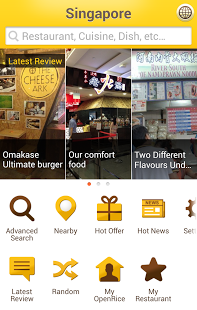OpenRice Singapore 3.1.0
Paid Version
Publisher Description
OpenRice.com – Asia’s Premier Dining Guide is now in Singapore! Discover the best food in Singapore, share it with your friends via social media and navigate to your dining destination easily. What’s more, you can now submit food reviews on-the-go!
User Reviews:
- “… plenty of opinions on what’s hot and what’s not.” – T3 Singapore Magazine
- “With OpenRice Singapore, you’ll never go hungry again!” – Catalog Magazine
- “… you will definitely be spoilt for choice when it comes to food.” – HerWorldPlus
- “Perfect for a busy working mom like me. I can now submit food reviews on-the-go!” – Sweet Memoirs, blogger
- “Easy to use, especially for active reviewers. Now I can easily use the photos I took with my phone and do the review directly..” – CoffeeLover, OpenRicer
Key Features:
- Comprehensive restaurant information with over 24,000 dining listings and 70,000 food reviews
- Advance search for restaurants in Singapore using keywords, cuisine, district, price and more
- Locate nearby restaurants in Singapore via GPS and get directions
- Share restaurants information with your friends via WhatsApp, WeChat, Facebook, Twitter and more
- Check out dining deals, promotions and discounts from various restaurants in Singapore
About OpenRice Singapore
OpenRice Singapore is a paid app for Android published in the Other list of apps, part of Home & Hobby.
The company that develops OpenRice Singapore is Openrice Group Inc. The latest version released by its developer is 3.1.0. This app was rated by 1 users of our site and has an average rating of 4.0.
To install OpenRice Singapore on your Android device, just click the green Continue To App button above to start the installation process. The app is listed on our website since 2014-10-23 and was downloaded 6 times. We have already checked if the download link is safe, however for your own protection we recommend that you scan the downloaded app with your antivirus. Your antivirus may detect the OpenRice Singapore as malware as malware if the download link to com.openrice.android.sg is broken.
How to install OpenRice Singapore on your Android device:
- Click on the Continue To App button on our website. This will redirect you to Google Play.
- Once the OpenRice Singapore is shown in the Google Play listing of your Android device, you can start its download and installation. Tap on the Install button located below the search bar and to the right of the app icon.
- A pop-up window with the permissions required by OpenRice Singapore will be shown. Click on Accept to continue the process.
- OpenRice Singapore will be downloaded onto your device, displaying a progress. Once the download completes, the installation will start and you'll get a notification after the installation is finished.